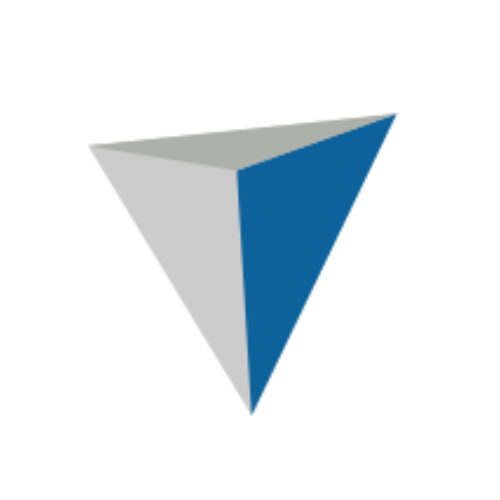MGM Email Signature Generator
Create your professional email signature
🍎 For Mac Mail
Create Your Email Signature
Fill in your details below to generate your professional MGM signature
Your Email Signature
✅ Ready to copy and paste into Mac Mail
✅ How to add this signature in Mac Mail:
- Open Mail app on your Mac
- Go to Mail → Settings (or Preferences)
- Click on the Signatures tab
- Select the email account where you want to add the signature
- Click the + button to create a new signature
- Paste your copied signature (Command + V) into the signature box
- Uncheck "Always match my default message font" if needed
- Close the preferences window to save