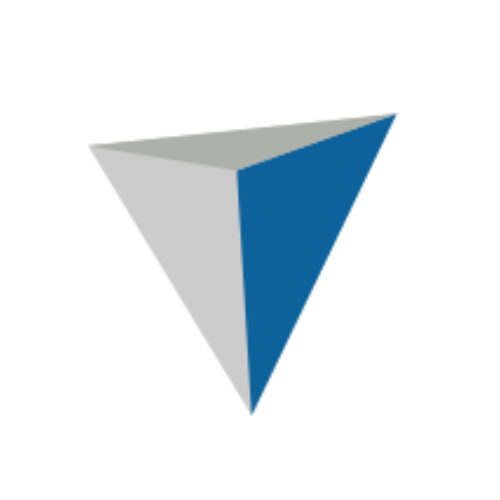MGM Outlook Email Signature Generator
Create your professional email signature
🍎 For Mac Devices
Your Email Signature
Optimized for Outlook on Mac
How to add this signature in Outlook for Mac:
- Open Outlook for Mac
- Click Outlook in the menu bar, then select Preferences
- Under Email, click Signatures
- Click the + button to create a new signature
- Paste your copied signature (Command + V) into the signature box
- Click Save and close the preferences window